No, it’s not. Most people, even in the US, can easily use the range. You don’t go to a cross country roadtrip every day.
You drive to work, go grocery shopping, drive home and that’s usually it. A range of 400km+ with new EVs is easily enough. Or do you drive to the gas station every 2 days with your current car?
And even if you go on a roadtrip, after driving for 4 hours you might want to take a break anyway.
You do realize there is no data available for the future? We aren’t there yet.


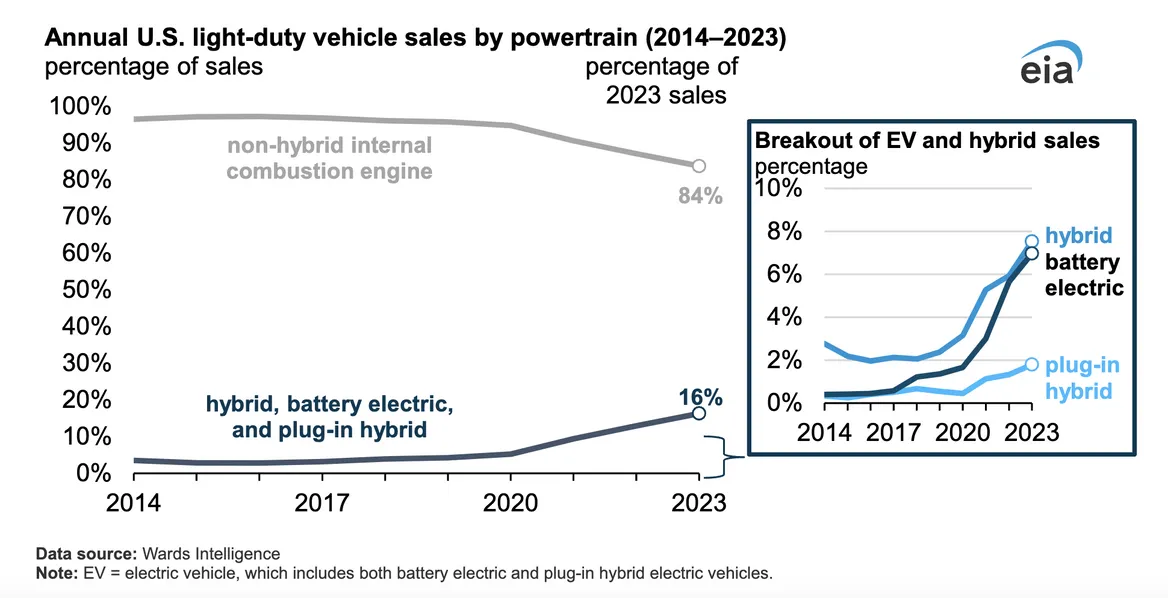





My ISP doesn’t support IPv6, now what?
It’s really bullshit.