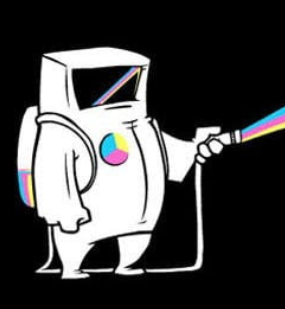I’m considering switching to linux but I’m not a computer savvy person, so I wanted to have the option to switch back to windows if unforeseen complications (I only have 1 pc). Is it just a download on usb and install? And what ways can I get the product key or “cleaner” debloated versions.
It depends on how far down the rabbithole you go.
I switched to Linux 27 years ago. My wife asks me to help her with her Windows computer every now and then, and I can’t really do it for more than a few minutes before my blood pressure is in the risk zone.
similar here. im still ‘new’ to linux but have to use windows for my apprentice. also my father uses windows. so often i have to click a button multiple times, ads, or window not responding, ads, sometimes its slow af. did I already mention ads?
so often i have to click a button multiple times, ads, or window not responding
Maybe you should use something faster than a potato as a computer. 😂
did I already mention ads?
If you’re capable of installing Linux and getting a productive desktop experience with it I’m sure as shit you are also capable of disabling a few toggles under Windows.
Potatoes are free hardware though? You can grow them yourself, study the source code, make changes to it and release it for others to use. Pretty sure you can’t do that with most modern computers
i love that comment😂
You dont even install. You download, write to usb and try linux.
Give it a good hour or more, trying to do a couple basic things like browsing the web, using some apps.
If you find yourself liking the experience, hit install and go dual boot. You can then decide on every boot if you need windows or linux today.
In case you feel like getting rid of windows, you can just disable the item in the boot menu (tutorials online) i guess.
So as you see, there are many failsafes which you can use to not get stuck without a computer that you understand.
Have a good one.
@FemboyNB@lemmy.blahaj.zone fyi, when you run Linux off of a USB drive (aka live USB), it’s likely going to run a lot slower than when installed on an SSD. Just take that into account when you’re testing it if you go that route. I wouldn’t want you to think Linux is slow as frozen molasses and forgo the full experience because of a misunderstanding.
To that point it’s probably going to be a lot slower than running it on an HDD too. That said, the USB performance is surprisingly good when you consider you’re literally running an OS over USB and the OS isn’t even in an optimized state.
I would agree way this, with one caveat: Does OP plan to game on Linux?
Gaming on Linux has come very far, but it’s not perfect and not something you can really get a feel for in a USB live environment. At that point rather to dual boot and try sticking with Linux for a while.
Uhm… you do realize that dual booting is step two in what I said right?
You’re right, my bad.
Hi!! 👋☺️
The easiest way to preserve an existing Windows installation is to take out the drive it’s on and put in a new drive for Linux. That way if you want to go back, you can just swap in the old drive again. Installing M.2 or SATA drives is very easy and 100% doable even if you’re not an expert.
this 👆 dual boot doesn’t always work because windows can be finicky with boot partitions as well as boot partition security issues. Save yourself a headache if you want to go back, just pop your current drive out, and put it in a external case so you can access the files. Hard drives are cheap.
Technically it’s easy. You just leave your Windows install where it is (assuming you have enough disk space) and it’ll be waiting there ready to embrace you again when you decide to give up on freedom and come crawling back. Psychologically it could be a challenge.
Install: easy.
Seeing how much more annoying it is after using Linux: hard.
ESPECIALLY if you have gotten used to a fancy window manager or custom hotkeys… the amount of times i go “mod+q … oh, right… alt+f4”
Swear, although I’m more of a “mod+shift+q” kind of guy
i use a custom kill script with overrides such as dont kill firefox, and properly kill discord. then $mod+shift+q to use the standard kill as a fallback
Do a dual boot, that’s what I did. If after some time you feel like the windows partition is unnecessary, delete it. If after deletion it suddenly seems to become necessary, it is always possible to reinstall windows, there are tutorials online on how to do that.
Other answers got you covered, but please back up your personal data before doing anything big, even if you are feeling confident
Story time, I once was reinstalling windows and I could not remember which drive had all my important data on it and I was getting ready to go out. But windows xp installer was on the disk selection screen and I couldn’t remember which disk was windows and which was my data. I said fuck it I’ll figure it out later. I get home and my monitor is off. I jam enter a bunch of times to wake it up. Woops. Installed windows on my data drive.
Get a second SSD, install there
Yeah but make sure you disconnect your Windows SSD before doing anything.
You can install Linux on a flash drive to test it out. Or spend $50 on a SSD and just have both
It’s not the fanciest solution, but if you’re really not sure what you’re doing, not wiping out your Windows in the first place could be the best option.
Ok, so I’m assuming you have never installed Windows before. It’s not that complicated (especially nowadays that Windows finally learned how to automatically search for drivers, that used to be the most annoying part). First of all make a note of your current Windows CD Key, you will need it to reinstall and not every computer can retrieve it if you uninstall windows.
After that, you need a windows USB drive, just like the Linux one you’ll use to install Linux. You can get it from Microsoft website, but again I advise you to get it while on Windows (Microsoft hides the way to download the iso on Linux).
Finally I strongly recommend you DON’T uninstall windows, instead keep it and install Linus side by side. This is called dual booting, every time you turn on your computer it will ask you where to boot.
Easy in terms of installing windows? No harder than a normal install in any situation. Easy in terms of usability? Can’t even imagine ever trying. Have a hard enough time using my windows cloud r at work.
Just buy a new SSD to install Linux on. If you decide to switch back just plug the old one in.
Since you’re not computer savvy, I really think you should watch some YouTube videos on how to dual boot linux with windows. That way you can keep windows without having to reinstall it if you ever wanna go back.
Yes, you should look for hand-holding tutorials. I don’t mean that to slight you. The first time I installed Linux was way before the internet was fast or full of easy to access info and way before most had access to a secondary device (like a phone) when hitting a roadblock.
It booted to a text prompt. I had no idea how to login (probably root / root or root / password or root / [blank], but htf would I know that?) so I erased and reverted back.
The point is, if you have very little experience, there’re tons of resources to help you out. Search them out. Lean on folks here for help when needed. You’ll be ok.
Υou can download the Windows iso, burn it in a usb stick before you nuke it to install linux, and find free legal serial numbers online (there are various serials for all versions of win10/11, all legal – it’s considered semi-activated with these).
If the device ran Windows before the key is stored in hardware
There’s a very good chance the key is stored in the EFI, making this the absolute easiest part. I’d just make sure to get the Windows installer on a USB stick before installing Linux, if there aren’t any other Windows machines around. And also make sure I have a wifi/ethernet driver available before reinstalling Windows, if it comes to that. It can be tricky to install Windows without network, these days, and even if you get past that (which I’d recommend, to bypass a Microsoft account), you still need it once you’re in the installed OS.
burn it in a usb stick before you nuke it to install linux
This is very very important unless you have another windows computer around. Took me a whole day to figure out how to properly burn a windows install USB from linux. It isn’t straightforward.
If you’re nervous about the switch consider dual-booting. Then you’re not fully committed to the switch & you can have your old Windows system back whenever you want it.
Main steps are:
- Run a defrag on your Windows machine to physically consolidate all your Windows data to one area.
- Break that partition into two (Linux will go one the new empty side)
- Install Linux from a USB as normal, but don’t choose to wipe your drive completely. Choose a manual option instead where you specifically indicate your intended Linux partition from above.
- Optional: Once installation is complete you can set up another partition to hold files which can be available to both OSs.
- Boot into Linux & define the remaining unused space in the Linux partition as a new NTFS partition & give it a name which makes it obvious what it is (i.e. “sharedspace”)
- Then boot into Windows and move the existing data you’d like to share between OSs here (work documents, movies, music, etc.)
Some useful links:
- Video on setting up a dual boot
- Howtogeek used to have a great walkthrough for doing this but I’m getting a 404 error when I try to follow the link now :(
- Optional: Setting up Linux symlinks to point to the shared space partition
I would argue that it is better to have two separate drives for the installation. It simplifies things for non tech savvy people, and I believe Windows has less of an opportunity to mess with your linux install, such as messing with the efi partition.
THIS all fucking day for new and even experienced users. Setting up a dual boot is fairly easy. But the moment you decide that you just need Windows (mostly new/non-tech users) and delete the Linux partition. Shit will break booting and lead to so much panic and/or frustration just getting Windows booting again. And that ignores the additional fuck-ups that can happen with just making a small mistake doing anything with partitions no matter the OS. It is much less frustrating to just disconnect the second drive in a desktop (or just format the drive and have as a data drive). Or to just swap one drive for another in a laptop with one drive bay/slot. Opening a laptop might be annoying depending on the model.
But at least your data and OS won’t be lost. Lots of people can understand using a screwdriver and spudgers while watching a video and some care. But lots of video and written guides for complex software can be worse. Lots of my frustrations with Linux guides over the years has to do with some steps being just left out due to the person(s) showing or writing it just assume certain steps as being super “obvious” or “common sense.” Though some folks are at least good at pre-facing stuff as assuming certain levels of knowledge. So it is easier to know that I might need to also research whatever they mentioned.
And if someone is experienced, it is still good to keep your OSes on physically different drives. Reduce the amount of problems that can come from a drive going bad and taking both (or however many) OSes down together. Of course backups are to be made for reasons that include a drive failing. But shit happens, and minimizing impact and the work needed to get everything working again is always a good idea. It is also nice to know that if you get the itch to distro-hop, you can just nuke the one drive without worry as much as you want. Keep your “I need to know this won’t be impacted” drive safe, and your play drive liquid.
Dual booting is more complex and should be avoided if possible. If someone doesn’t like Linux they can just go back to Windows. I dual booted for years and I can say it was totally useless.