

Yeah, I read that manual but it didn’t answer my question.
The big problem is that the arch wiki describes a setup with nested subvolumes first (in a subvolume below @ or whatever your root subvolume is), but then suggests in a tip to use a subvolume directly below the top level subvolume. The limitations mentioned in that manual don’t seem to apply to either setup, as they would prevent swap from working, which is not the case. I have tested both setups and they work fine — or so it seems. I’m worried there is some hidden gotcha I’m missing.
in addition to that, some of those limitations simply don’t apply to my setup, as I only have a single device.


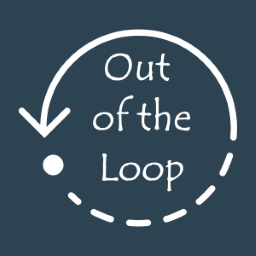






I just use termux + the simple http server built into python